Send Voice is very easy to use once you have it configured. Admittedly, configuration can be challenging, especially for folks that are not used to configuring email.
The Settings Page is where the magic happens. It really isn't too hard to configure. If you use Gmail for the email account, it is very easy. The example on the right shows a typical configuration for Gmail. Naturally, you would use your own email address instead of "me1234@gmail.com". And you would provide your own password for the Mail Password. This is required for Gmail to authenticate your email.
If you use something other than Gmail, you will need to use the appropriate email server, username, and password. Some email servers require just "me1234" for the username, instead of the email address.
The "From Address" you specify should be the actual email address you use for that server. Many servers will require this for additional validation.
Most servers these days use "Requires Auth". However, not all use "Secure" mode.
You can use the "Test Email" button to quickly test your settings. This will attempt to send a short email to the address you specified for the "From Address". Essentially, this will send an email to yourself as a test.
Saturday, December 19, 2009
Subscribe to:
Post Comments (Atom)

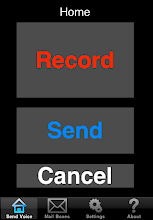
No comments:
Post a Comment