Send Voice allows you to quickly send a voice mail from your iPhone to any email address with a few easy clicks. Press Record, record your voice message, press Send. That's it!
Send Voice is ideal for capturing those ideas that come to you in the car, when you don't have a lot of hands free to jot down your thought. Don't ever lose those ideas again!
Send Voice records your voice message and sends the voice message via email to your favorite email addresses(s). You can configure multiple mail boxes to which to send messages, and easily choose which one to send the message to.
Send Voice sends an audio file in CAF format (Core Audio File). You use the QuickTime player to listen to the message, simply by clicking on the audio file in your email.
To setup Send Voice, you will need to specify the details of your email server, just like any other mail client. Once you tell send voice what server to use for sending mail, the hard work is done.
Saturday, December 19, 2009
Subscribe to:
Post Comments (Atom)
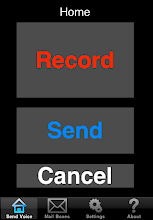
No comments:
Post a Comment